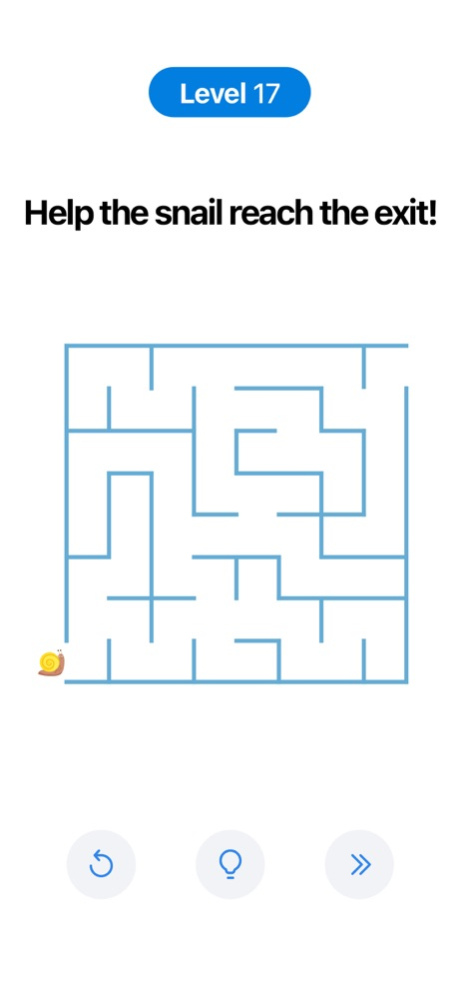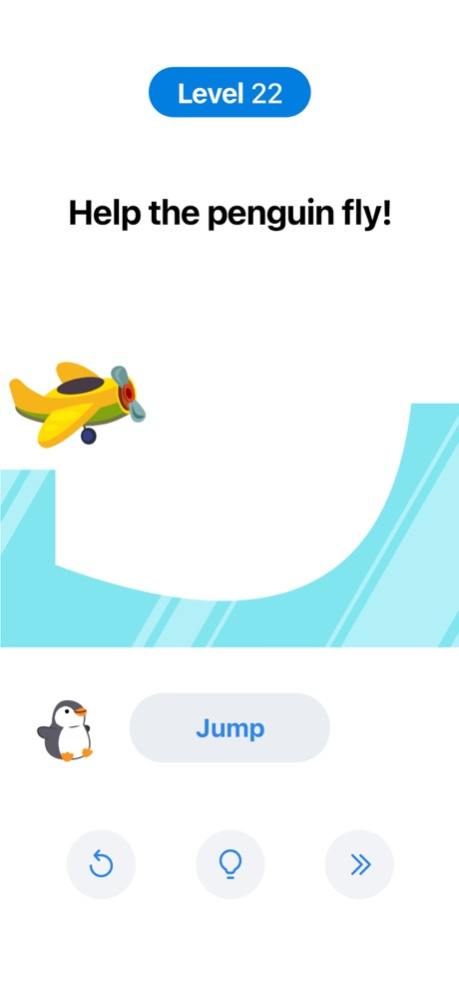Easy Game - Brain Test 2.25.1
Free Version
Publisher Description
Gain a new experience with Easy game, that offer funny puzzles and unexpected solutions. Train your creative thinking, logic, memory and imagination. Apply common sense and focus on the details. Don’t solve the brain teasers in the ordinary way, some riddles really trick your brain!
Think you're clever enough to solve all the tricky puzzles? Install to find out now!
· Enjoy a variety of levels!
· Complete Daily Challenges and get unique trophies.
· Apply real-life logic to beat the challenges.
· Try different mechanics, think bigger!
· Test your savvy, imagination, and logic skills.
· Focus on the details and keep your brain active!
· Use hints if you need a clue.
· Find solutions to the riddles!
Put your mind to the test and challenge your brain now!
Jan 5, 2024
Version 2.25.1
- Performance and stability improvements.
We hope you enjoy playing Easy Game. We read all your reviews carefully to make the game even better for you. Please leave us some feedback to let us know why you love the game and what you'd like us to improve. Challenge your mind with Easy Game, and prove that you’re the smartest!
About Easy Game - Brain Test
Easy Game - Brain Test is a free app for iOS published in the Action list of apps, part of Games & Entertainment.
The company that develops Easy Game - Brain Test is Easybrain. The latest version released by its developer is 2.25.1.
To install Easy Game - Brain Test on your iOS device, just click the green Continue To App button above to start the installation process. The app is listed on our website since 2024-01-05 and was downloaded 1 times. We have already checked if the download link is safe, however for your own protection we recommend that you scan the downloaded app with your antivirus. Your antivirus may detect the Easy Game - Brain Test as malware if the download link is broken.
How to install Easy Game - Brain Test on your iOS device:
- Click on the Continue To App button on our website. This will redirect you to the App Store.
- Once the Easy Game - Brain Test is shown in the iTunes listing of your iOS device, you can start its download and installation. Tap on the GET button to the right of the app to start downloading it.
- If you are not logged-in the iOS appstore app, you'll be prompted for your your Apple ID and/or password.
- After Easy Game - Brain Test is downloaded, you'll see an INSTALL button to the right. Tap on it to start the actual installation of the iOS app.
- Once installation is finished you can tap on the OPEN button to start it. Its icon will also be added to your device home screen.
Program Details
General |
|
|---|---|
| Publisher | Easybrain |
| Released Date | 2024-01-05 |
| Languages | English |
Category |
|
|---|---|
| Category | Games & Entertainment |
| Subcategory | Action |
System requirements |
|
|---|---|
| Operating systems | ios |
Download information |
|
|---|---|
| File size | 193.78 MB |
| Total downloads | 1 |
Pricing |
|
|---|---|
| License model | Free |
| Price | N/A |
Version History
version 2.25.1
posted on 2024-01-05
Jan 5, 2024
Version 2.25.1
- Performance and stability improvements.
We hope you enjoy playing Easy Game. We read all your reviews carefully to make the game even better for you. Please leave us some feedback to let us know why you love the game and what you'd like us to improve. Challenge your mind with Easy Game, and prove that you’re the smartest!
version 2.25.0
posted on 2023-11-17
Nov 17, 2023
Version 2.25.0
- Performance and stability improvements.
We hope you enjoy playing Easy Game. We read all your reviews carefully to make the game even better for you. Please leave us some feedback to let us know why you love the game and what you'd like us to improve. Challenge your mind with Easy Game, and prove that you’re the smartest!
version 2.24.0
posted on 2023-08-13
Aug 13, 2023
Version 2.24.0
- Performance and stability improvements.
We hope you enjoy playing Easy Game. We read all your reviews carefully to make the game even better for you. Please leave us some feedback to let us know why you love the game and what you'd like us to improve. Challenge your mind with Easy Game, and prove that you’re the smartest!
version 2.23.2
posted on 2023-07-28
Jul 28, 2023
Version 2.23.2
- Performance and stability improvements.
We hope you enjoy playing Easy Game. We read all your reviews carefully to make the game even better for you. Please leave us some feedback to let us know why you love the game and what you'd like us to improve. Challenge your mind with Easy Game, and prove that you’re the smartest!
version 2.23.1
posted on 2023-07-16
Jul 16, 2023
Version 2.23.1
- Performance and stability improvements.
We hope you enjoy playing Easy Game. We read all your reviews carefully to make the game even better for you. Please leave us some feedback to let us know why you love the game and what you'd like us to improve. Challenge your mind with Easy Game, and prove that you’re the smartest!
version 2.23.0
posted on 2023-07-02
Jul 2, 2023
Version 2.23.0
- Performance and stability improvements.
We hope you enjoy playing Easy Game. We read all your reviews carefully to make the game even better for you. Please leave us some feedback to let us know why you love the game and what you'd like us to improve. Challenge your mind with Easy Game, and prove that you’re the smartest!
version 2.22.3
posted on 2023-06-11
Jun 11, 2023
Version 2.22.3
- Performance and stability improvements.
We hope you enjoy playing Easy Game. We read all your reviews carefully to make the game even better for you. Please leave us some feedback to let us know why you love the game and what you'd like us to improve. Challenge your mind with Easy Game, and prove that you’re the smartest!
version 2.22.0
posted on 2023-05-12
May 12, 2023
Version 2.22.0
- Performance and stability improvements.
We hope you enjoy playing Easy Game. We read all your reviews carefully to make the game even better for you. Please leave us some feedback to let us know why you love the game and what you'd like us to improve. Challenge your mind with Easy Game, and prove that you’re the smartest!
version 2.21.0
posted on 2023-04-21
Apr 21, 2023
Version 2.21.0
- Performance and stability improvements.
We hope you enjoy playing Easy Game. We read all your reviews carefully to make the game even better for you. Please leave us some feedback to let us know why you love the game and what you'd like us to improve. Challenge your mind with Easy Game, and prove that you’re the smartest!
version 2.20.1
posted on 2023-04-05
Apr 5, 2023
Version 2.20.1
- Performance and stability improvements.
We hope you enjoy playing Easy Game. We read all your reviews carefully to make the game even better for you. Please leave us some feedback to let us know why you love the game and what you'd like us to improve. Challenge your mind with Easy Game, and prove that you’re the smartest!
version 2.20.0
posted on 2023-03-27
Mar 27, 2023
Version 2.20.0
- Performance and stability improvements.
We hope you enjoy playing Easy Game. We read all your reviews carefully to make the game even better for you. Please leave us some feedback to let us know why you love the game and what you'd like us to improve. Challenge your mind with Easy Game, and prove that you’re the smartest!
version 2.14.1
posted on 2022-08-17
Aug 17, 2022 Version 2.14.1
- Performance and stability improvements.
We hope you enjoy playing Easy Game. We read all your reviews carefully to make the game even better for you. Please leave us some feedback to let us know why you love the game and what you'd like us to improve. Challenge your mind with Easy Game, and prove that you’re the smartest!
version 2.13.2
posted on 2022-07-22
Jul 22, 2022 Version 2.13.2
- Performance and stability improvements.
We hope you enjoy playing Easy Game. We read all your reviews carefully to make the game even better for you. Please leave us some feedback to let us know why you love the game and what you'd like us to improve. Challenge your mind with Easy Game, and prove that you’re the smartest!
version 2.12.1
posted on 2022-05-16
May 16, 2022 Version 2.12.1
- Performance and stability improvements.
We hope you enjoy playing Easy Game. We read all your reviews carefully to make the game even better for you. Please leave us some feedback to let us know why you love the game and what you'd like us to improve. Challenge your mind with Easy Game, and prove that you’re the smartest!
version 2.12.0
posted on 2022-05-07
May 7, 2022 Version 2.12.0
- Performance and stability improvements.
We hope you enjoy playing Easy Game. We read all your reviews carefully to make the game even better for you. Please leave us some feedback to let us know why you love the game and what you'd like us to improve. Challenge your mind with Easy Game, and prove that you’re the smartest!
version 2.11.1
posted on 2022-04-21
Apr 21, 2022 Version 2.11.1
- Performance and stability improvements.
We hope you enjoy playing Easy Game. We read all your reviews carefully to make the game even better for you. Please leave us some feedback to let us know why you love the game and what you'd like us to improve. Challenge your mind with Easy Game, and prove that you’re the smartest!
version 2.10.1
posted on 2022-04-09
Apr 9, 2022 Version 2.10.1
- Performance and stability improvements.
We hope you enjoy playing Easy Game. We read all your reviews carefully to make the game even better for you. Please leave us some feedback to let us know why you love the game and what you'd like us to improve. Challenge your mind with Easy Game, and prove that you’re the smartest!
version 2.10.0
posted on 2022-04-02
Apr 2, 2022 Version 2.10.0
- Performance and stability improvements.
We hope you enjoy playing Easy Game. We read all your reviews carefully to make the game even better for you. Please leave us some feedback to let us know why you love the game and what you'd like us to improve. Challenge your mind with Easy Game, and prove that you’re the smartest!
version 2.9.1
posted on 2022-03-19
Mar 19, 2022 Version 2.9.1
- Performance and stability improvements.
We hope you enjoy playing Easy Game. We read all your reviews carefully to make the game even better for you. Please leave us some feedback to let us know why you love the game and what you'd like us to improve. Challenge your mind with Easy Game, and prove that you’re the smartest!
version 2.8.2
posted on 2022-03-01
Mar 1, 2022 Version 2.8.2
- Performance and stability improvements.
We hope you enjoy playing Easy Game. We read all your reviews carefully to make the game even better for you. Please leave us some feedback to let us know why you love the game and what you'd like us to improve. Challenge your mind with Easy Game, and prove that you’re the smartest!
version 2.8.1
posted on 2022-02-24
Feb 24, 2022
Version 2.8.1
- Performance and stability improvements.
We hope you enjoy playing Easy Game. We read all your reviews carefully to make the game even better for you. Please leave us some feedback to let us know why you love the game and what you'd like us to improve. Challenge your mind with Easy Game, and prove that you’re the smartest!
version 2.8.0
posted on 2022-02-11
Feb 11, 2022 Version 2.8.0
- Performance and stability improvements.
We hope you enjoy playing Easy Game. We read all your reviews carefully to make the game even better for you. Please leave us some feedback to let us know why you love the game and what you'd like us to improve. Challenge your mind with Easy Game, and prove that you’re the smartest!
version 2.7.1
posted on 2022-01-29
Jan 29, 2022 Version 2.7.1
- Performance and stability improvements.
We hope you enjoy playing Easy Game. We read all your reviews carefully to make the game even better for you. Please leave us some feedback to let us know why you love the game and what you'd like us to improve. Challenge your mind with Easy Game, and prove that you’re the smartest!
version 2.5.0
posted on 2021-12-31
Dec 31, 2021 Version 2.5.0
- Performance and stability improvements.
We hope you enjoy playing Easy Game. We read all your reviews carefully to make the game even better for you. Please leave us some feedback to let us know why you love the game and what you'd like us to improve. Challenge your mind with Easy Game, and prove that you’re the smartest!
version 2.4.0
posted on 2021-12-16
Dec 16, 2021 Version 2.4.0
- Performance and stability improvements.
We hope you enjoy playing Easy Game. We read all your reviews carefully to make the game even better for you. Please leave us some feedback to let us know why you love the game and what you'd like us to improve. Challenge your mind with Easy Game, and prove that you’re the smartest!
version 2.3.3
posted on 2021-11-16
Nov 16, 2021 Version 2.3.3
- Performance and stability improvements.
We hope you enjoy playing Easy Game. We read all your reviews carefully to make the game even better for you. Please leave us some feedback to let us know why you love the game and what you'd like us to improve. Challenge your mind with Easy Game, and prove that you’re the smartest!
version 2.3.2
posted on 2021-10-21
Oct 21, 2021 Version 2.3.2
- Performance and stability improvements.
We hope you enjoy playing Easy Game. We read all your reviews carefully to make the game even better for you. Please leave us some feedback to let us know why you love the game and what you'd like us to improve. Challenge your mind with Easy Game, and prove that you’re the smartest!
version 2.3.1
posted on 2021-09-16
Sep 16, 2021 Version 2.3.1
- Performance and stability improvements.
We hope you enjoy playing Easy Game. We read all your reviews carefully to make the game even better for you. Please leave us some feedback to let us know why you love the game and what you'd like us to improve. Challenge your mind with Easy Game, and prove that you’re the smartest!
version 2.3.0
posted on 2021-08-23
Aug 23, 2021 Version 2.3.0
- Performance and stability improvements.
We hope you enjoy playing Easy Game. We read all your reviews carefully to make the game even better for you. Please leave us some feedback to let us know why you love the game and what you'd like us to improve. Challenge your mind with Easy Game, and prove that you’re the smartest!
version 2.2.2
posted on 2021-04-27
Apr 27, 2021 Version 2.2.2
- Performance and stability improvements.
We hope you enjoy playing Easy Game. We read all your reviews carefully to make the game even better for you. Please leave us some feedback to let us know why you love the game and what you'd like us to improve. Challenge your mind with Easy Game, and prove that you’re the smartest!
version 2.2.1
posted on 2021-04-16
Apr 16, 2021 Version 2.2.1
- Performance and stability improvements.
We hope you enjoy playing Easy Game. We read all your reviews carefully to make the game even better for you. Please leave us some feedback to let us know why you love the game and what you'd like us to improve. Challenge your mind with Easy Game, and prove that you’re the smartest!
version 2.2.0
posted on 2021-03-15
Mar 15, 2021 Version 2.2.0
- Complete more levels to get unique avatars!
- Performance and stability improvements.
We hope you enjoy playing Easy Game. We read all your reviews carefully to make the game even better for you. Please leave us some feedback to let us know why you love the game and what you'd like us to improve. Challenge your mind with Easy Game, and prove that you’re the smartest!
version 2.1.0
posted on 2020-12-28
Dec 28, 2020 Version 2.1.0
- Complete more levels to get unique avatars!
- Performance and stability improvements.
We hope you enjoy playing Easy Game. We read all your reviews carefully to make the game even better for you. Please leave us some feedback to let us know why you love the game and what you'd like us to improve. Challenge your mind with Easy Game, and prove that you’re the smartest!
version 2.0.0
posted on 2020-11-23
Nov 23, 2020 Version 2.0.0
- Performance and stability improvements.
We hope you enjoy playing Easy Game. We read all your reviews carefully to make the game even better for you. Please leave us some feedback to let us know why you love the game and what you'd like us to improve. Challenge your mind with Easy Game, and prove that you’re the smartest!
version 1.9.1
posted on 2020-10-26
Oct 26, 2020 Version 1.9.1
- Welcome to the Treasure Hunt Event! Take part in the game event, complete unique levels, and get rewards.
- Performance and stability improvements.
We hope you enjoy playing Easy Game. We read all your reviews carefully to make the game even better for you. Please leave us some feedback to let us know why you love the game and what you'd like us to improve. Challenge your mind with Easy Game, and prove that you’re the smartest!
version 1.8.0
posted on 2020-09-26
Sep 26, 2020 Version 1.8.0
- 50 new levels.
- Performance and stability improvements.
We hope you enjoy playing Easy Game. We read all your reviews carefully to make the game even better for you. Please leave us some feedback to let us know why you love the game and what you'd like us to improve. Challenge your mind with Easy Game, and prove that you’re the smartest!
version 1.7.0
posted on 2020-09-12
Sep 12, 2020 Version 1.7.0
- 100 new levels.
- Performance and stability improvements.
We hope you enjoy playing Easy Game. We read all your reviews carefully to make the game even better for you. Please leave us some feedback to let us know why you love the game and what you'd like us to improve. Challenge your mind with Easy Game, and prove that you’re the smartest!
version 1.7.0
posted on 2020-09-12
12. Sep. 2020 Version 1.7.0
- 100 new levels.
- Performance and stability improvements.
We hope you enjoy playing Easy Game. We read all your reviews carefully to make the game even better for you. Please leave us some feedback to let us know why you love the game and what you'd like us to improve. Challenge your mind with Easy Game, and prove that you’re the smartest!
version 1.6.1
posted on 2020-08-28
Aug 28, 2020 Version 1.6.1
- 50 new levels.
- Performance and stability improvements.
We hope you enjoy playing Easy Game. We read all your reviews carefully to make the game even better for you. Please leave us some feedback to let us know why you love the game and what you'd like us to improve. Challenge your mind with Easy Game, and prove that you’re the smartest!
version 1.6.0
posted on 2020-08-25
Aug 25, 2020 Version 1.6.0
- 50 new levels.
- Performance and stability improvements.
We hope you enjoy playing Easy Game. We read all your reviews carefully to make the game even better for you. Please leave us some feedback to let us know why you love the game and what you'd like us to improve. Challenge your mind with Easy Game, and prove that you’re the smartest!
version 1.5.0
posted on 2020-07-13
Jul 13, 2020 Version 1.5.0
- Welcome to Daily Challenges! Play every day, complete daily challenges for a given month, and win unique trophies.
- Performance and stability improvements.
We hope you enjoy playing Easy Game. We read all your reviews carefully to make the game even better for you. Please leave us some feedback to let us know why you love the game and what you'd like us to improve. Challenge your mind with Easy Game, and prove that you’re the smartest!
version 1.4.0
posted on 2020-06-16
Jun 16, 2020 Version 1.4.0
- Welcome to Daily Challenges! Play every day, complete daily challenges for a given month, and win unique trophies.
- Performance and stability improvements.
We hope you enjoy playing Easy Game. We read all your reviews carefully to make the game even better for you. Please leave us some feedback to let us know why you love the game and what you'd like us to improve. Challenge your mind with Easy Game, and prove that you’re the smartest!
version 1.3
posted on 2020-04-03
Apr 3, 2020 Version 1.3
- 50 new levels.
- F.A.Q. section added: browse through articles if you have any questions!
- Performance and stability improvements.
We hope you enjoy playing Easy Game. We read all your reviews carefully to make the game even better for you. Please leave us some feedback to let us know why you love the game and what you'd like us to improve. Challenge your mind with Easy Game, and prove that you’re the smartest!
version 1.2
posted on 2020-03-16
Mar 16, 2020 Version 1.2
- 50 new levels.
- Performance and stability improvements.
We hope you enjoy playing Easy Game. We read all your reviews carefully to make the game even better for you. Please leave us some feedback to let us know why you love the game and what you'd like us to improve. Challenge your mind with Easy Game, and prove that you’re the smartest!
version 1.1.2
posted on 2020-02-26
Feb 26, 2020 Version 1.1.2
- 100 new levels.
- iPad support – enjoy tricky puzzles on a bigger screen!
- Performance and stability improvements.
We hope you enjoy playing Easy Game. We read all your reviews carefully to make the game even better for you. Please leave us some feedback to let us know why you love the game and what you'd like us to improve. Challenge your mind with Easy Game, and prove that you’re the smartest!
version 1.1.1
posted on 1970-01-01
2020年2月22日 Version 1.1.1
- Performance and stability improvements.
We hope you enjoy playing Easy Game. We read all your reviews carefully to make the game even better for you. Please leave us some feedback to let us know why you love the game and what you'd like us to improve. Challenge your mind with Easy Game, and prove that you’re the smartest!
version 1.3
posted on 1970-01-01
3 апр. 2020 г. Version 1.3
- 50 new levels.
- F.A.Q. section added: browse through articles if you have any questions!
- Performance and stability improvements.
We hope you enjoy playing Easy Game. We read all your reviews carefully to make the game even better for you. Please leave us some feedback to let us know why you love the game and what you'd like us to improve. Challenge your mind with Easy Game, and prove that you’re the smartest!
version 1.4.0
posted on 1970-01-01
2020年6月16日 Version 1.4.0
- Welcome to Daily Challenges! Play every day, complete daily challenges for a given month, and win unique trophies.
- Performance and stability improvements.
We hope you enjoy playing Easy Game. We read all your reviews carefully to make the game even better for you. Please leave us some feedback to let us know why you love the game and what you'd like us to improve. Challenge your mind with Easy Game, and prove that you’re the smartest!
version 1.5.0
posted on 1970-01-01
2020年7月13日 Version 1.5.0
- Welcome to Daily Challenges! Play every day, complete daily challenges for a given month, and win unique trophies.
- Performance and stability improvements.
We hope you enjoy playing Easy Game. We read all your reviews carefully to make the game even better for you. Please leave us some feedback to let us know why you love the game and what you'd like us to improve. Challenge your mind with Easy Game, and prove that you’re the smartest!